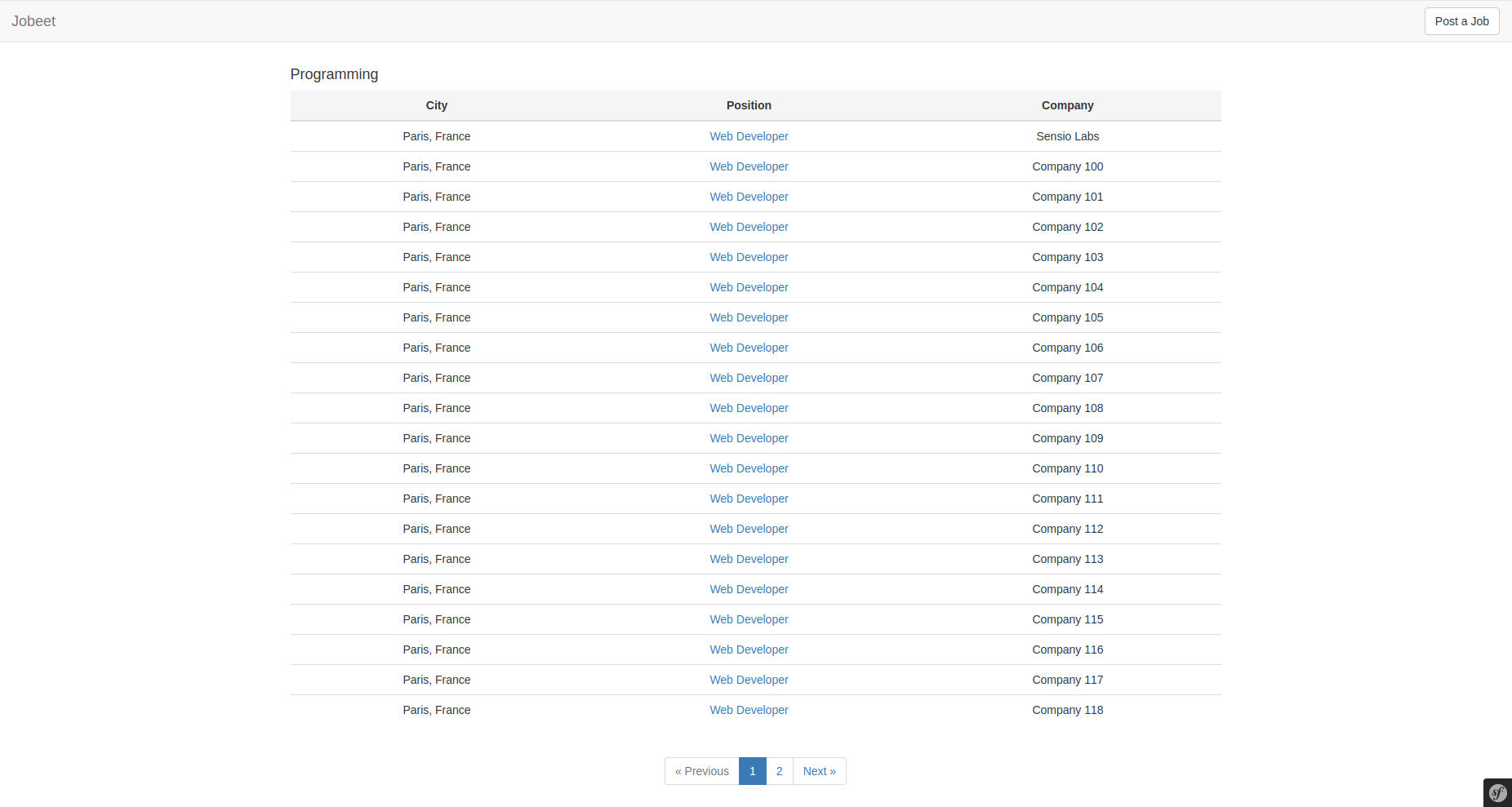Jobeet Day 7: Playing with the Category Page
Today we will make the Category page like it is described in the second day’s requirements: “The user sees a list of all the jobs from the category sorted by date and paginated with 20 jobs per page“.
The Category Route
First, let’s think about the route we will use for our category page.
We will define a pretty URL that will contain the category slug: /category/{slug} named category.show.
Category slug
To have the slug of categories we will need StofDoctrineExtensionsBundle that wraps DoctrineExtensions package. It consists of different useful extensions, but we will use Sluggable only for now.
First let’s install the bundle:
composer require stof/doctrine-extensions-bundle
This bundle has recipe and symfony will ask you to run this recipe, because it’s not official one. Type y and accept it:
Symfony operations: 1 recipe (3c3199f3aa23ea62ee911b3d6fe61a93)
- WARNING stof/doctrine-extensions-bundle (>=1.2): From github.com/symfony/recipes-contrib:master
The recipe for this package comes from the "contrib" repository, which is open to community contributions.
Do you want to execute this recipe?
[y] Yes
[n] No
[a] Yes for all packages, only for the current installation session
[p] Yes permanently, never ask again for this project
(defaults to n):
Read about Flex system to know more about recipes.
Activate sluggable extension in config/packages/stof_doctrine_extensions.yaml:
stof_doctrine_extensions:
default_locale: en_US
orm:
default:
sluggable: true
Slug will be stored in DB, and we need field for it. Add slug field in Category entity:
// ...
use Gedmo\Mapping\Annotation as Gedmo;
class Category
{
// ...
/**
* @var string
*
* @Gedmo\Slug(fields={"name"})
*
* @ORM\Column(type="string", length=128, unique=true)
*/
private $slug;
// ...
/**
* @return string|null
*/
public function getSlug() : ?string
{
return $this->slug;
}
/**
* @param string $slug
*/
public function setSlug(string $slug): void
{
$this->slug = $slug;
}
// ...
}
Pay attention to @Gedmo\Slug annotation.
Generate migration that will add slug field in category table:
bin/console doctrine:migrations:diff
If we run migration now, we will see error, because we have several categories in DB without slug, that is required. First of all we should drop database:
bin/console doctrine:schema:drop --force --full-database
Run migrations:
bin/console doctrine:migration:migrate
Run fixtures:
bin/console doctrine:fixtures:load
And check that categories have slug:
bin/console doctrine:query:sql 'SELECT * from categories'
The result should be similar:
array(4) {
[0]=>
array(3) {
["id"]=>
string(1) "1"
["name"]=>
string(6) "Design"
["slug"]=>
string(6) "design"
}
...
The main advantage of this bundle for us is that slug is generated automatically. We don’t call setSlug anywhere.
The Job Category Controller
It’s now time to create the category controller. Create a new CategoryController.php file in your Controller directory:
namespace App\Controller;
use Symfony\Bundle\FrameworkBundle\Controller\AbstractController;
class CategoryController extends AbstractController
{
}
The Category Page
Add the following code to the CategoryController.php file:
// ...
use App\Entity\Category;
use Symfony\Component\Routing\Annotation\Route;
use Symfony\Component\HttpFoundation\Response;
class CategoryController extends AbstractController
{
/**
* Finds and displays a category entity.
*
* @Route("/category/{slug}", name="category.show", methods="GET")
*
* @param Category $category
*
* @return Response
*/
public function show(Category $category) : Response
{
return $this->render('category/show.html.twig', [
'category' => $category,
]);
}
}
The last step is to create the templates/category/show.html.twig template:
{% extends 'base.html.twig' %}
{% block title %}
Jobs in the {{ category.name }} category
{% endblock %}
{% block body %}
<h4>{{ category.name }}</h4>
<table class="table text-center">
<thead>
<tr>
<th class="active text-center">City</th>
<th class="active text-center">Position</th>
<th class="active text-center">Company</th>
</tr>
</thead>
<tbody>
{% for job in category.activeJobs %}
<tr>
<td>{{ job.location }}</td>
<td>
<a href="{{ path('job.show', {id: job.id}) }}">
{{ job.position }}
</a>
</td>
<td>{{ job.company }}</td>
</tr>
{% endfor %}
</tbody>
</table>
{% endblock %}
Including Other Twig Templates
Notice that we have copied and pasted the <table> tag that create a list of jobs from the job list.html.twig template. That’s bad.
When you need to reuse some portion of a template, you need to create a new twig template with that code and include it where you need.
Create the templates/job/table.html.twig file:
<table class="table text-center">
<thead>
<tr>
<th class="active text-center">City</th>
<th class="active text-center">Position</th>
<th class="active text-center">Company</th>
</tr>
</thead>
<tbody>
{% for job in jobs %}
<tr>
<td>{{ job.location }}</td>
<td>
<a href="{{ path('job.show', {id: job.id}) }}">
{{ job.position }}
</a>
</td>
<td>{{ job.company }}</td>
</tr>
{% endfor %}
</tbody>
</table>
Notice that we changed one thing: we use to iterate jobs instead of category.activeJobs. It will help us in next step.
You can include a template by using the {% include %} statement.
Replace the